Mini Wifi LED Controller 12V 24V 12A – RGB/CT/DIM
- Mini wifi controller,easy to hide a small space of your furniture
- Controlled by Smartphone (Android/IOS)
- Can be connected to Family Router through App “Freecolor v2.0”
- 12V – 24V DC 12A
- 2 Years’ warranty
- CE/ROHS
LED MINI WIFI CONTROLLER (RGB/DIM/CT)
MJJC-MINI-WIFI controller appeared with the installation of controlling software on mobile devices with Android or IOS system, such as android phone, iPhone, tablet PCs, they can remote control LED lighting products through WiFi, which makes LED control more intelligent and humanization. One WIFI-MINI controller can be used as dimmer, CT controller, and RGB controller, only need to select the right control interface in the software. In addition, this model has DIY function. Users can get any effect they want based on our controlling software. This model designed for constant voltage led products, such as led strip, led modules. For controlling more led products, amplifier is available.
Features
- Support both wifi control of Apple products (iPod, iPad, iPhone), Android mobile devices like Samsung, HTC.
- With the 3-in-1(Dimming, CT, RGB) apple/android software. One device suit to different lighting application scene.
- Memory function to save scenes anytime anywhere for next play.
- WIFI-MINI is designed for constant voltage led products, working voltage auto fit to DC12-24V.
- Wifi control based on 2.4GHz frequency.
Technical parameters
- Controller
| Working temperature | -20-60℃ | Working voltage | DC12~24V |
| Power consumption | <3W | Connect method | Common anode |
| WIFI brightness level | 100 | WIFI speed level | 100 |
| Output | 3 channels | Output current | ≤4A(each channel) |
| WIFI frequency | 2.4GHz | Output gray scale | 256 |
| Receiving sensitivity | 802.11b:DSSS(-5dBm) 802.11b:CCK(-10dBm) 802.11g:OFDM(-15dBm) | ||
| Output power | 12V: ≤144W 24V: ≤288W | Dimension | L106*W45*H23mm |
- Software
| Name | FreeColor V2.0 | Platform | Android 2.1 or above, IOS4.3 or above, with the wifi function |
| Size | Android(661KB) , IOS(1.4MB) | ||
| Category | Communication | Language | English |
Controller operation illustration
- Connector illustration
RESET key:Open the shell, there is a button,press and hold at least 5 seconds, WIFI previously set data will be cleared to return to the factory default.
Controller connection:
1)RGB connection:CH3→B、CH2→G、CH1→R、V+→COM
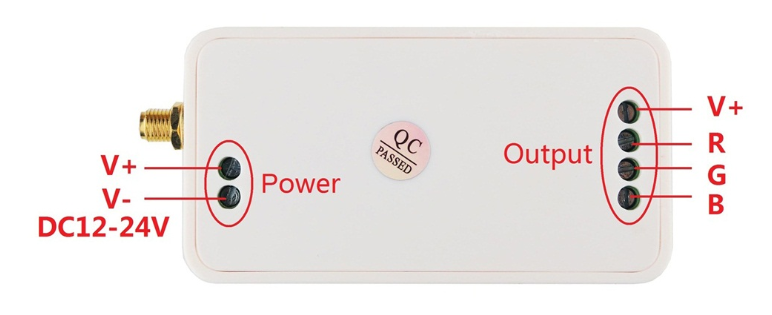
Connect to RGB LED Strip
(2)CCT connection:G→WC、R→WW、V+→COM;
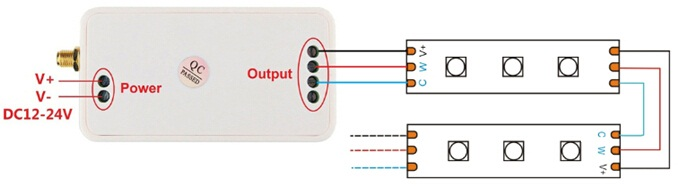
Connect to Warm White + Cool White color temperature LED Strips
(3)DIM Connection:R→V-、G→V-、B→V-、V+→V+;
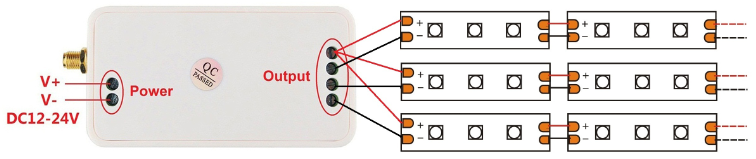
Connect to Single Color LED Strip Lights
Regarding the ” How to connect to Wifi ? “ please kindly inquiry us for asking the specifications.
Thank you for your time.
Product Class
- LED Accessories
- LED Aluminium Profile
- LED Cabinet Ligting
- LED Controller
- LED Strip Light
- Uncategorized
- MJJC- New & Hot Lights
Contact Us
Name: Ms Carol
Skype: mjjcled
Tel: 86-(0755) 8451 8824
Mob: 86-13632625170
E-mail: sales@mjjcled.com
Add: 14F,Building 7,Nanlian New Village,No.69 Yingzhu Rd,Longgang,Shenzhen,China,518110
Contact us On Line.
![]() Skype ID:mjjcled
Skype ID:mjjcled
What's app: 86-13632625170









